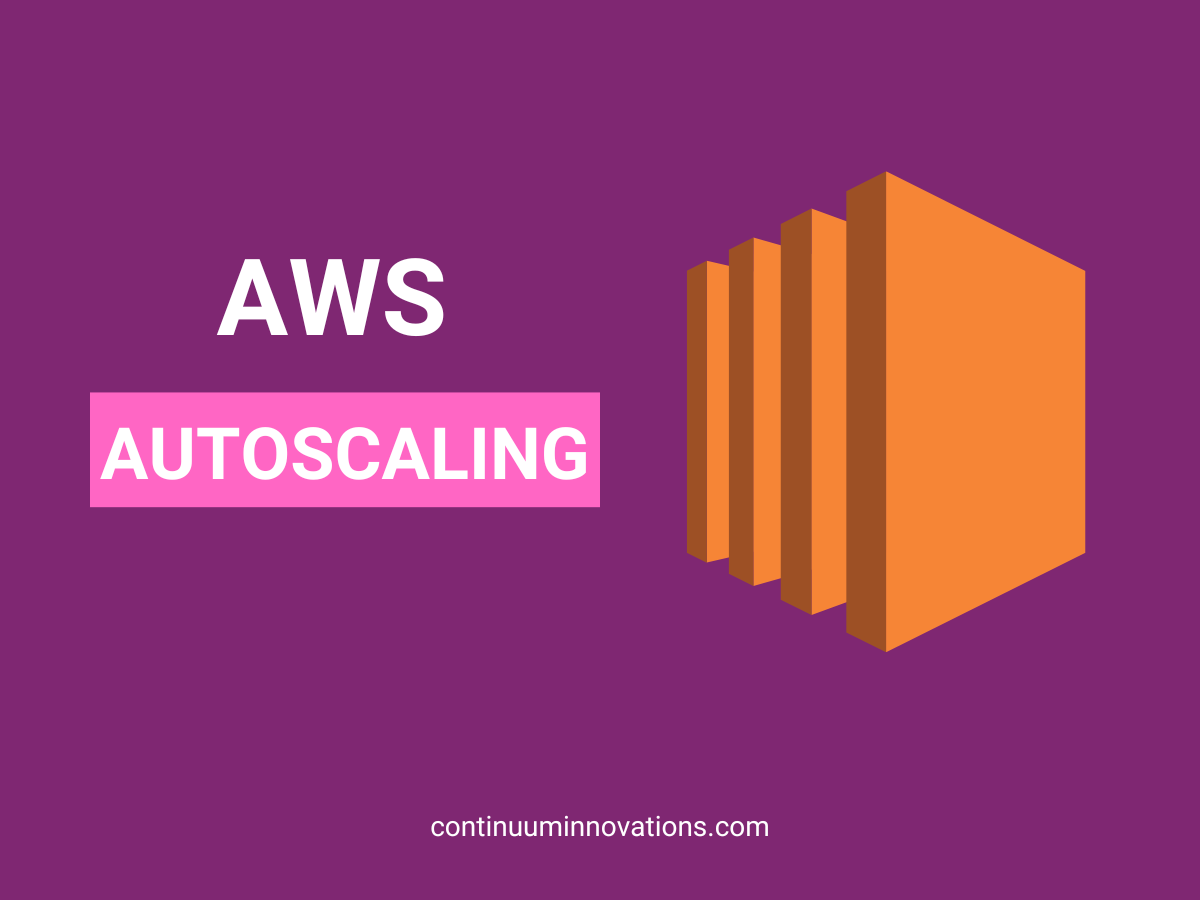AWS Auto-Scaling- Optimized Performance and Reduced Costs
Cloud technology has evolved, and one of its significant outcomes is auto-scaling. The adoption of digitization in various industries has compelled enterprises to scale and optimize resources to meet business requirements. If an application experiences unpredictable traffic, how can an enterprise ensure smooth functioning without experiencing a spike in costs? This is where AWS Auto-scaling comes into the picture.
Auto-scaling is one of the prime aspects of cloud technology that scales the computational capabilities and resources based on business needs in a dynamic and automated fashion. AWS, a prominent cloud service provider, offers an auto-scaling feature to optimize resources and ensure better service through uninterrupted performance.
What is AWS Auto-Scaling
Through AWS auto-scaling, multiple services across multiple applications can be set up for scaling within minutes. An organization need not set alarms, and scaling actions need not be periodically fed into the system for different resources and services. This feature is most beneficial in applications where traffic is unpredictable and scattered. It helps identify all scalable resources in a particular application, and automatic scaling can be configured and managed through a unified interface. The typical AWS auto-scaling applications include Amazon EC2 instances, EC2 Spot Fleets, ECS Tasks, Aurora Replicas, and other AWS services.
AWS Autoscaling monitors applications and adjusts the scaling capacity to align with the firm’s strategy. Its features include the following:
– Automated management and configuration
– Powerful interface
– No additional cost (included in AWS services)
– Scaling strategies are built-in to optimize performance and costs
– Predictive scaling
– Resource discovery- finding resources in the application that can be scaled
Auto-scaling components
The key components of AWS Autoscaling are as under:
- Groups: EC2 instances are organized into groups to be treated as a unit for scaling and management. The minimum, maximum, and desired number of EC2 instances can be specified.
- Configuration templates: A launch template or a launch configuration is used as a configuration template for EC2 instances.
- Scaling options: There are several ways to scale the auto-scaling groups- based on specified conditions or a schedule.
Dynamic and Predictive Scaling
The scaling plan is based on the organization’s desired performance and budget levels. AWS uses two types of scaling methods in auto-scaling technique- dynamic and predictive scaling.
In dynamic scaling, variables like cost and performance are scaled automatically as the load fluctuates in real-time. This technique is linked to real-time supervising of resources and alters the scaling procedures in response to the modifications in consumption. The goal is to deliver resource capacities aligned with the pre-meditated value. The scaling mechanism generates the actions to be performed.
In predictive scaling, machine learning techniques analyze each resource’s utilization and workload. A prediction is made of the approximate time when the workload will likely fluctuate.
Benefits of AWS Auto-scaling:
- AWS auto-scaling offers flexibility to decide and automate how resource groups can respond to fluctuations. The system divides resources into groups depending on how they should respond to various external changes and the targets set per user preference. It results in a much more practical and intelligent scaling experience for tech users.
- Superior performance at optimal costs can be accomplished with this integrated scaling technique that AWS offers. It increases the capacity of constrained resources when traffic increases to maintain high service quality.
- AWS scaling policies provide recommendations per application needs, and users can then apply the defined levels. The automation inbuilt into the mechanism provides for an intelligent optimization service.
- There is no overspending on cloud services because AWS auto-scaling is available within AWS services without additional costs. Therefore, optimal cost goals are achieved through this intrinsic feature of AWS auto-scaling.
- The AWS is automated to ensure that there is no downtime or server errors and performance is being delivered without interruptions. Unlike cloud services that can become unavailable due to excessive workload, auto-scaling delivers the necessary outcome with continuous operations and complete availability.
- Tolerance towards faults and errors is heightened as the system can terminate corrupted elements and replace them with automatically launched new and reliable ones.
When Should AWS Auto-Scaling Be Used
Some common scenarios in which auto-scaling can yield maximum results are listed below.
- When an application uses one or more scalable resources and experiences frequent fluctuations in load.
- When scaling needs to be managed for multiple resources across different applications.
- Consistent performance is desired at optimal costs.
- Predictive scaling is needed to ensure unpredictable traffic variations are optimized and managed.
- Periodic scaling is required for bulk processing and frequent testing.
Using AWS scaling
You can create or access scaling plans using any of the following interfaces:
- AWS Management Console: Provides a web interface that can be used to access scaling plans. Sign in to the AWS Management Console, use the search box on the navigation bar to search for AWS Auto Scaling, and then choose the next option.
- Query API: Low-level API actions that are called HTTPS requests. This is the most direct way to access AWS services.
- AWS Cloud Formation: Cloud Formation templates can be used to create scaling plans.
- AWS Tools for Windows PowerShell: A comprehensive set of commands for AWS products for those who script in the PowerShell environment.
- AWS SDKs: Language-specific API operations, calculating signatures, handling request retries and errors.
Conclusion
To leverage the maximum benefit of auto-scaling, a comprehensive scaling strategy should be applied based on business goals and the application’s needs. It is advisable to find an AWS partner who will see these requirements down to the last detail and create a tailor-made AWS auto-scaling strategy for the unique challenges of your business. Continuum Innovations has an unparalleled track record in this regard. Contact us at info@continuuminnovations.com to partner with us at this most crucial step of your cloud journey.