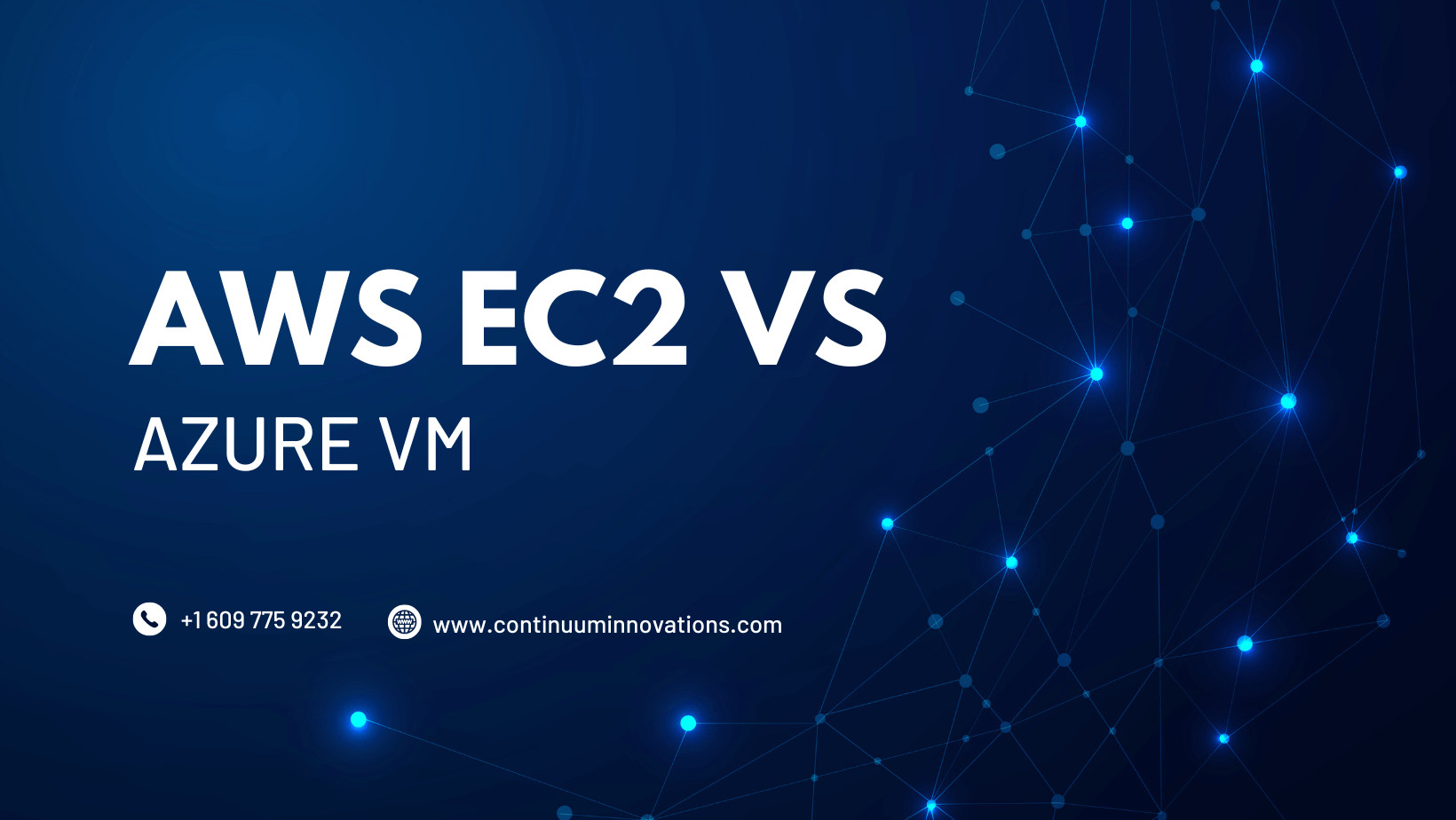Head on Head Comparison: AWS EC2 VS Azure VM
Cloud technology makes our life easier, with few clicks we can access our data at anytime and anywhere but the world was not this much comfortable before. Businesses was tired with physical servers. Exactly before 16 years, Amazon launched Amazon EC2 which entirely shifts the way businesses dealing with the data. Later then, tech giants like Microsoft, google, IBM has jumped into it and started to provide cloud services. Here, in this article let’s compare Amazon EC2 and Azure VM from head to toe.
Amazon Elastic Compute Cloud (EC2)
Amazon EC2 is developed to scale computing capacity within AWS Cloud. By using Amazon EC2, you can develop and deploy applications more quickly and you won’t need to make an upfront hardware investment. It lets you to add as many virtual servers based upon the requirements.
You can set up networks, security settings and storage control. Launch as many or as few virtual servers as you require, set up networking and security settings, and control storage using Amazon EC2. You can scale up or down with Amazon EC2 to manage variations in demand or popularity spikes, which eliminates the need to predict traffic.
Azure Virtual Machine (VM)
Azure VM is a kind of service that is used to scale computing resources in the Azure cloud launched by Microsoft in the year 2010. This platform allows users to generate their own VM which is completely convenient and flexible. Currently it allows subscribers to generate 20 VM per region. If any of the user needs more than the limit, they can raise tickets and enlarge their service.
AWS EC2 VS Azure VM
Both AWS and Azure strives to deliver the best to its users. Both have some similarities as well as the differences in the way they are providing the services.
# Types
There are specific equipments for the specific tasks. You won’t use scissors to cut wood, right? Just like type, we need to choose the specific virtual machine based upon the needs and requirements of the business. There are some general purpose VM out there. In case of analytics purpose, you need to choose the VM that has high computing resource and for data analytics, you need to go for high volume VM for input and output application.
Both AWS and Azure provides services for diverse use cases like general purpose, compute optimized, memory optimized, storage optimized and high performance. businesses need to be aware of the services provided under this category and have to choose the appropriate service.
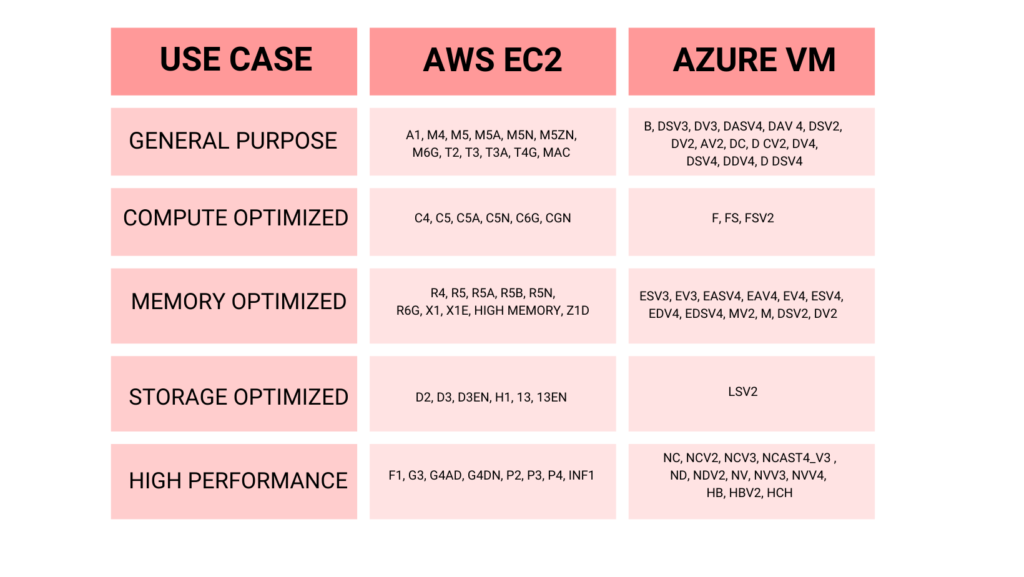
#Scalability
Scalability is the most spoken thing for cloud service provides. Auto Scaling automatically increases or decreases the resources to meet demand.
AWS allows user to define triggers in scaling polices. Scaling polices can vary diverse based upon the multiple metrics. CloudWatch is also used to choose metrics.
AWS Auto Scaling completely vanishes away the complexity in defining scaling polices. Powered with machine learning, AWS entirely automatically builds polices based upon the strategies provided by user.
The function of Azure VM in auto scaling is somehow similar with AWS but Azure provides wide range of metrics to choose from. To trigger scaling events, host-based metrics and application-based metrics are used.
#Global availability
Cloud providers reaching every corner of the world with their global presence. Both AWS and Azure are very concerned with enlarging their global presence and keep on working on it.
The AWS Cloud now includes 96 Availability Zones spread across 30 geographical regions throughout the globe. Plans for an additional 15 Availability Zones and 5 AWS Regions in Australia, Canada, Israel, New Zealand, and Thailand have also been made public.
Azure has infrastructure on 60+ regions. It holds 200+ physical datacenters, arranged into regions, and linked by one of the largest interconnected networks on the planet.
#Tools
Cloud is the safest place to store data, there is no cross opinion with it. Yet, data is a treasure for any organizations. cloud solution providers know that and provide backup tools along with their service.
The two primary backup options offered by Amazon EC2 are image creation and snapshots. Both variations duplicate the entire root drive, but the snapshot allows you to verify the consistency of the data you’ve preserved. Additionally, they are kept on an additional Amazon cloud service for a cost. There is also much faster file-backup, but it requires more scripts and automation tools.
Microsoft Azure are also available through its Azure Backup tool and Recovery Services. Although they perform fundamental tasks adequately, they do have certain limitations and restrictions.
# Special features
Hibernation, it is a special feature offered only by amazon. All other solution provides only lets you to stop the VM if it is no longer needs but AWS alone provides hibernation feature so that the VM can pause from a task for a while and resume it from the point where it left whenever needed.
REACH OUT TO OUR EXPERTS
# Marketplace
Marketplace is a kind of digital catalog that allows customers to find, buy, deploy, and manage third-party software, data, and services to build solutions and run their businesses.The usage of vendor-provided images to deploy third-party solutions on customers’ preferred virtual machines (VMs) enabled customers deploy their preferred third-party solutions more quickly and easily thanks to these marketplaces.
It is estimated that the AWS has 12K vendors and Azure has 17K vendors. The vendor’s count is quite good for both.
#Princing
Both Azure and AWS follows pay-as-you-go pricing method. Both categories billing models as On-demand, Reserved and Spot. Additionally, AWS has savings plan with their billing model.
On Demand: The simplest and most typical model is on demand. Also known as “pay as you go,” this method of payment involves making payments only as the virtual machine is in use.
Spot: Excess computation resources can be bought for a steep discount and used for applications with adjustable stop and start times.
Reserved: Customers can acquire reserved capacity and commit to one or three years for predictable workloads, realizing significant savings.
Savings Plan: It is only available with AWS which is very much similar to the reserved model.
You might like: What is Amazon Quick Insight
What’s your choice?
Every Business is different and need different solutions and services, check out what kind of VM fits the best for you and the service coup up with your budget.
Compare the features and Services elaborately before making decision.
Ask yourself so many questions like Do you have any specialized workloads? Does the OS licenses require? , Think about Your Storage and computational requirement
Ask questions to yourself, compare the features, Map it!
Both are unique in their own owner; I may sound diplomatic but we can’t pick up which is the best. It always depends on the user’s needs and requirements.
Who we are?
We Continuuminnovations provides all sorts of managed services, cloud migration services, data analytics services, consulting services, and cloud security managed services. Users from anywhere across the globe can connect with us regarding AWS management services, AWS consulting services, Azure managed services, and DevOps consulting.