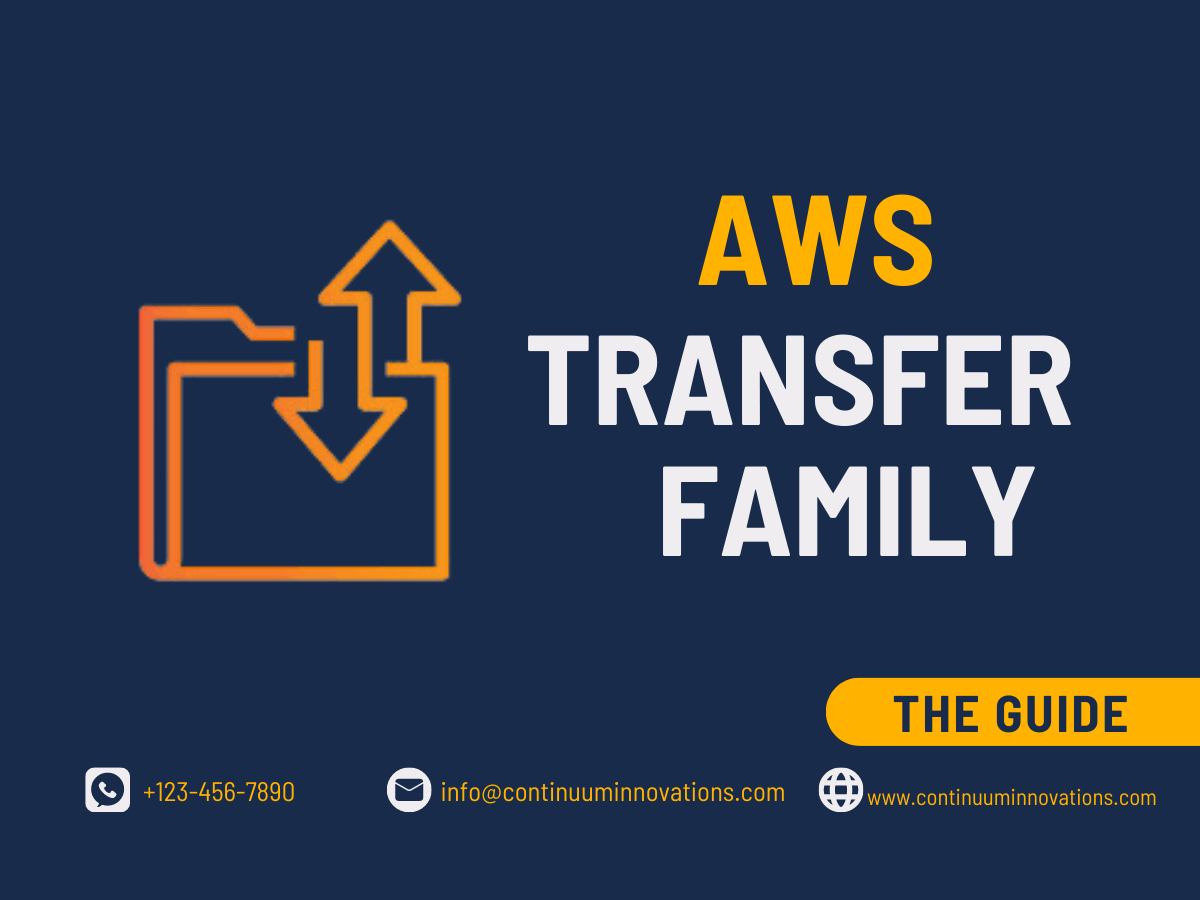AWS Transfer Family: Documentation, Benefits, and Real-world Usage
What is the AWS transfer family?
You can transfer files into and out of AWS storage services using the safe transfer service known as AWS Transfer Family. The following AWS storage services are supported by AWS Transfer Family to transfer data:
- Amazon Simple Storage Service (Amazon S3)
- Amazon Elastic File System (Amazon EFS)
The following protocols are supported for data transfer by AWS Transfer Family:
- Secure Shell (SSH) File Transfer Protocol (SFTP)
- File Transfer Protocol Secure (FTPS)
- File Transfer Protocol (FTP)
How does AWS transfer family work?
Using SFTP, FTPS, and FTP protocols, AWS Transfer Family securely scales your regular business-to-business file transfers to Amazon Simple Storage Service (S3) and Amazon Elastic File System (EFS).
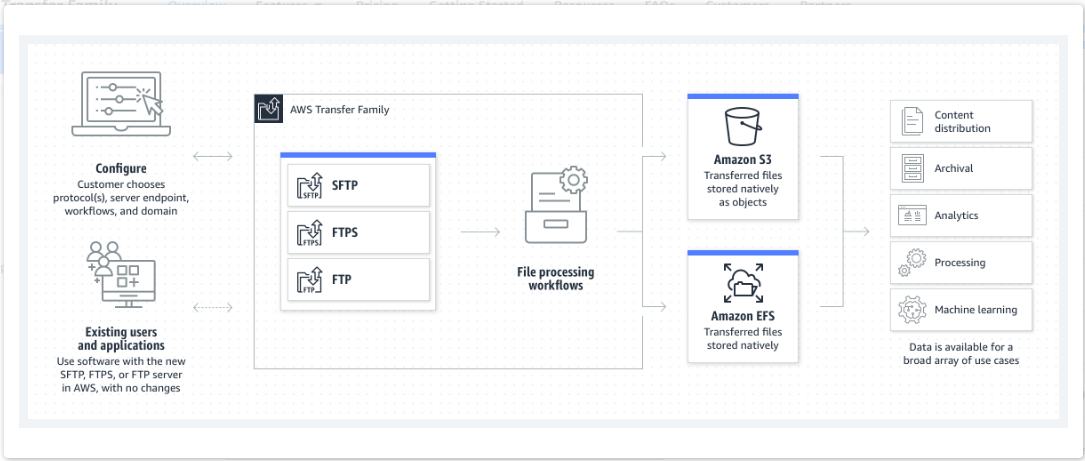
To use AWS Transfer Family, follow these steps:
1. Sign-up on the AWS Console page.
2. Then create an S3 bucket or EFS file system.
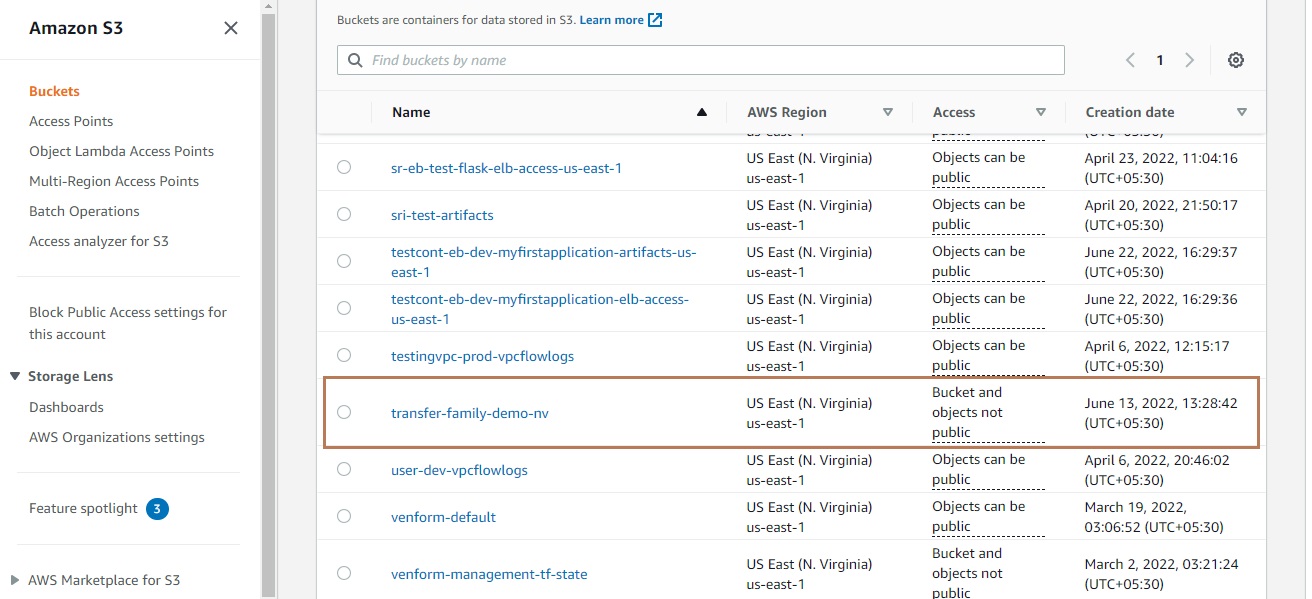
3. Create an IAM Role for AWS Transfer Family with permission to access S3 or EFS.
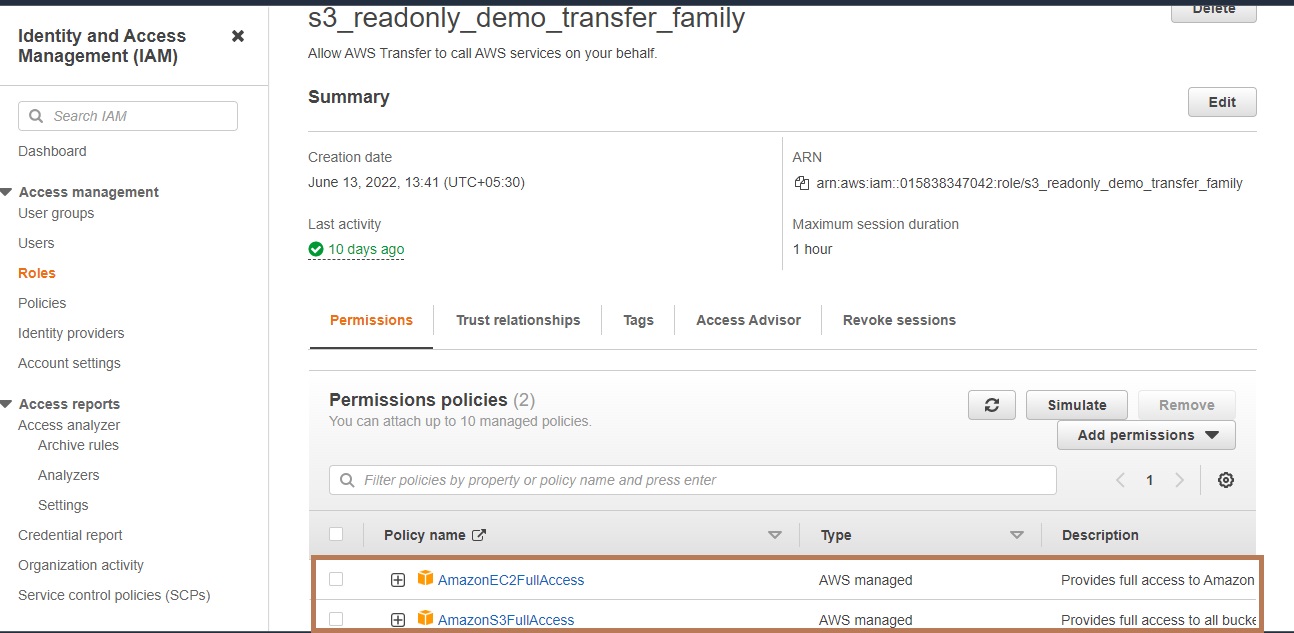
4. Now we create an AWS Transfer Family with an SFTP server.
- Open AWS Transfer Family service from the search bar and click on ‘create server’.
- Now you are on the ‘Choose Protocols’ page and tick on the SFTP server then click on ‘Next’.
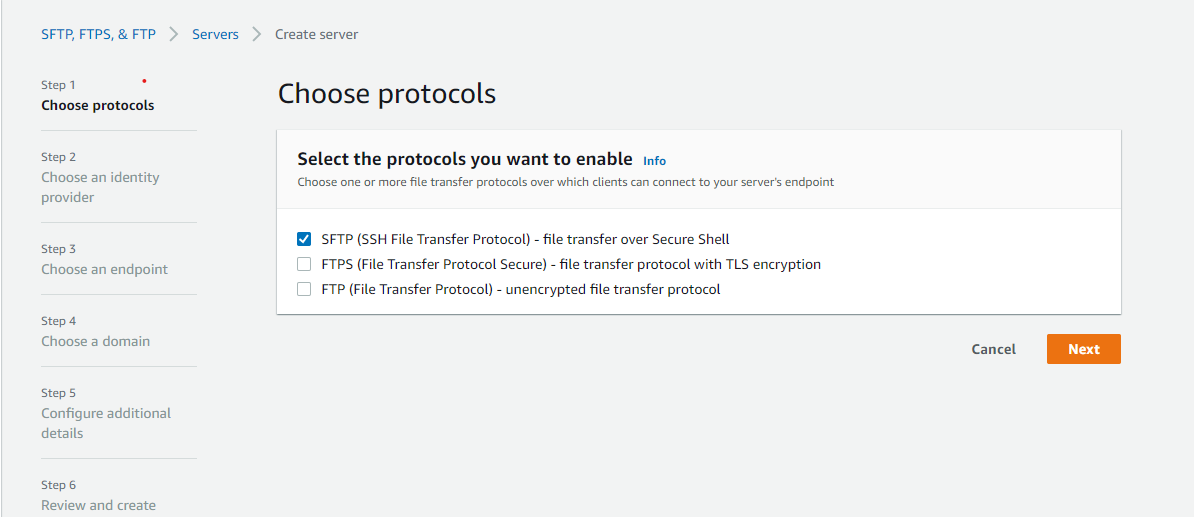
- Select Identity provider type. So, choose ‘Service managed’ and click on ‘Next’.
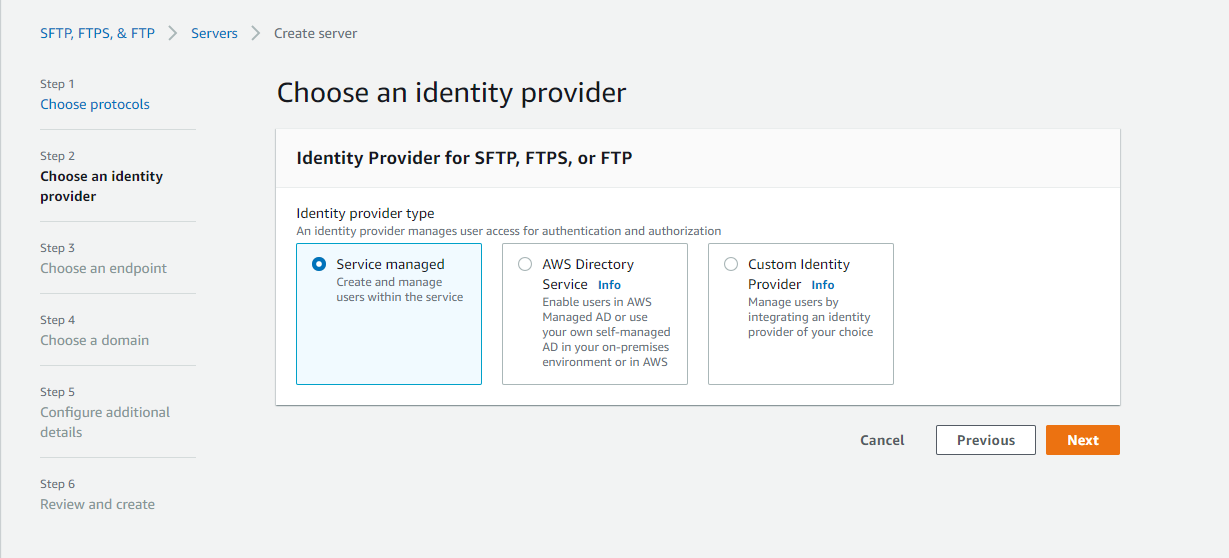
- For endpoint configuration if you want that endpoint to be accessed by the internet then choose ‘Publicly accessible’ and if want to access privately then choose ‘VPC hosted’. If you have any hostname then configure it or else go with the default.
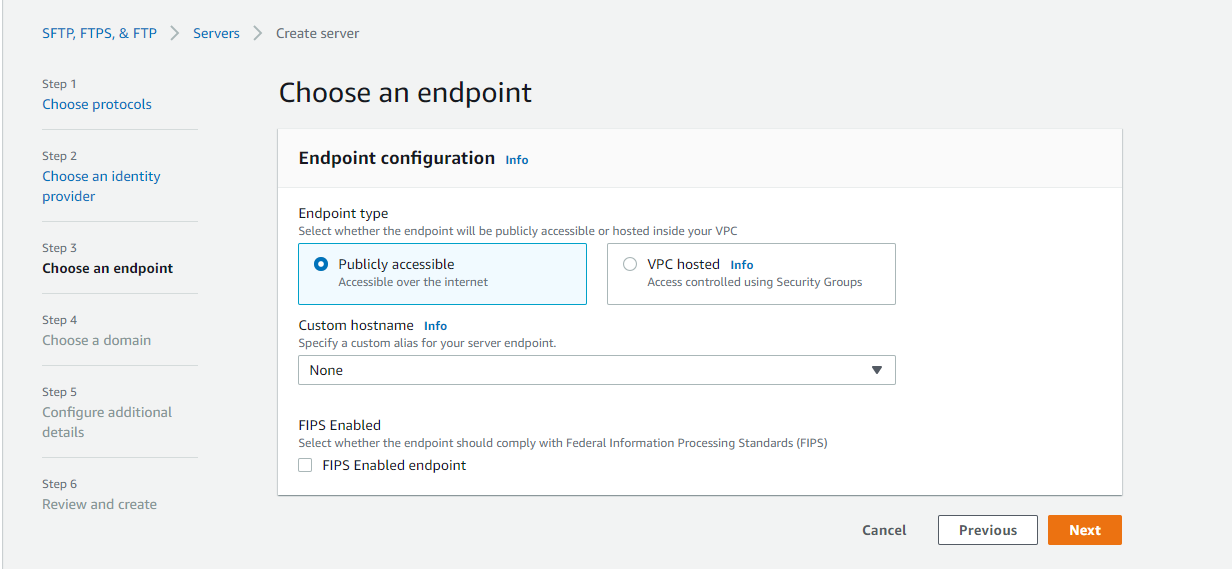
- Choose a domain to store and access your data over the selected protocols.
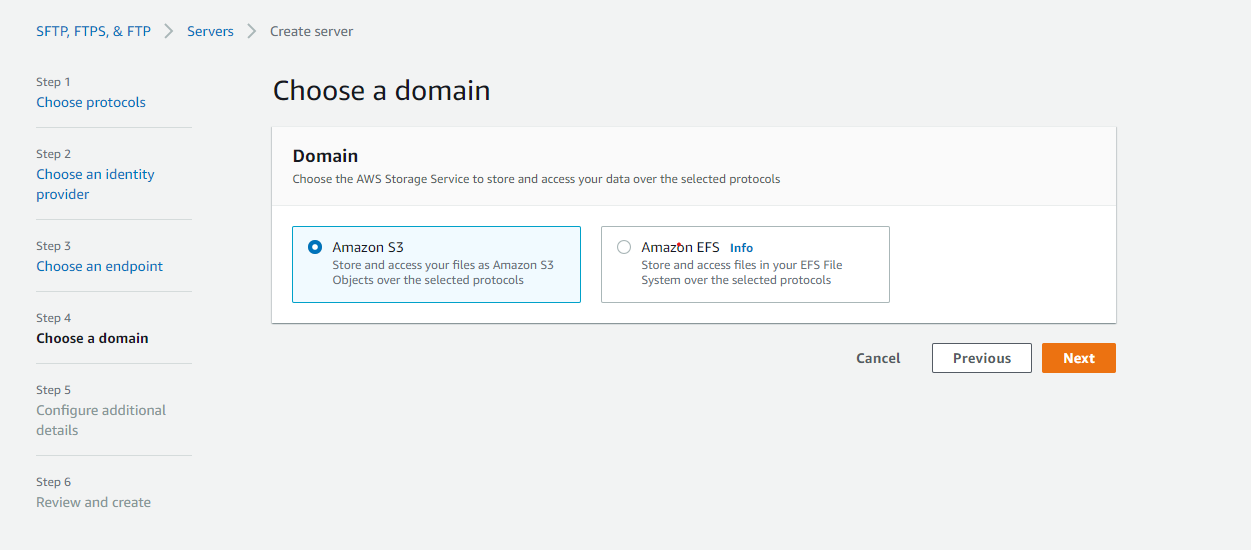
- Now, Configuring Additional details in this you can update Cloudwatch logging access, Cryptographic algorithm options, server host key, tags, etc. Then click on ‘Next’.
- Then you are on the Review and create page So review it and click on ‘Create Server.
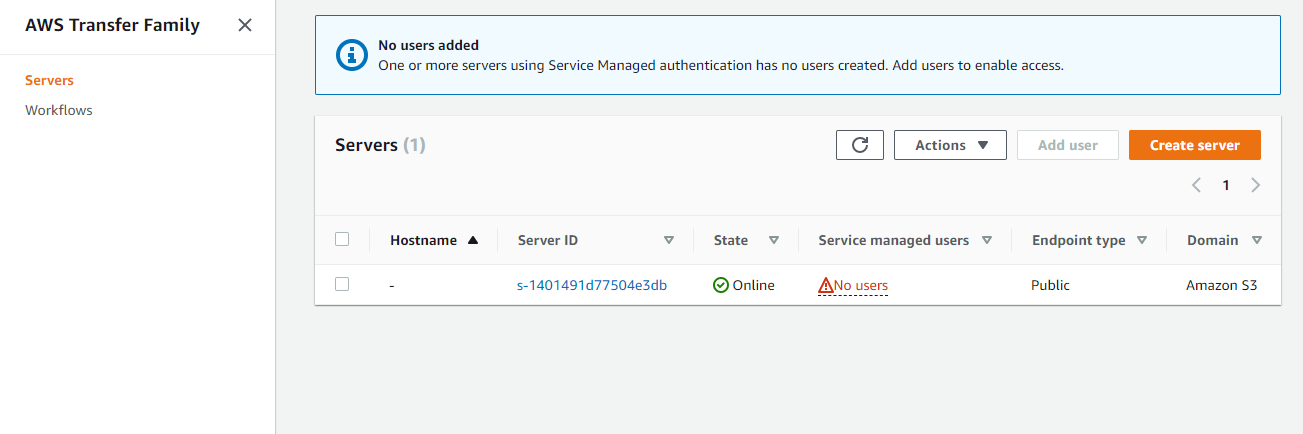
- Now give access to the user by clicking server Id and scrolling down in the user section to click on ‘Add User’.
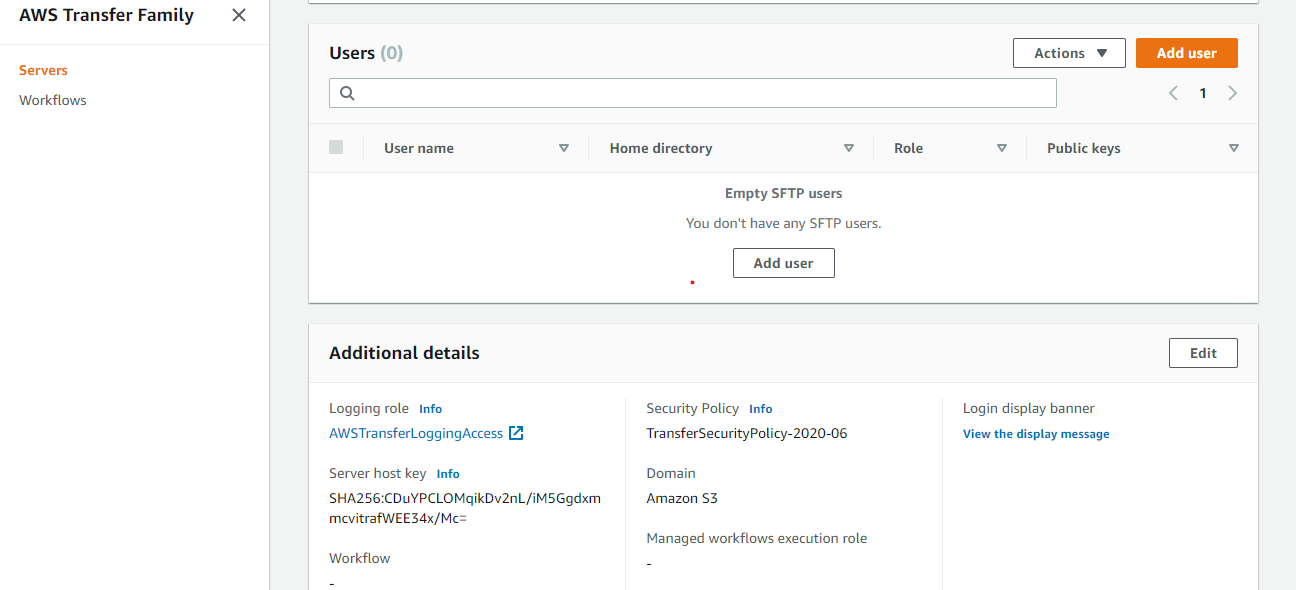
- In ‘User Configuration’ give a username, Role (to access the S3 bucket), if want to give only particular folder access then use the Home directory, and paste the SSH public key and Tags. Then Click on ‘Add’.
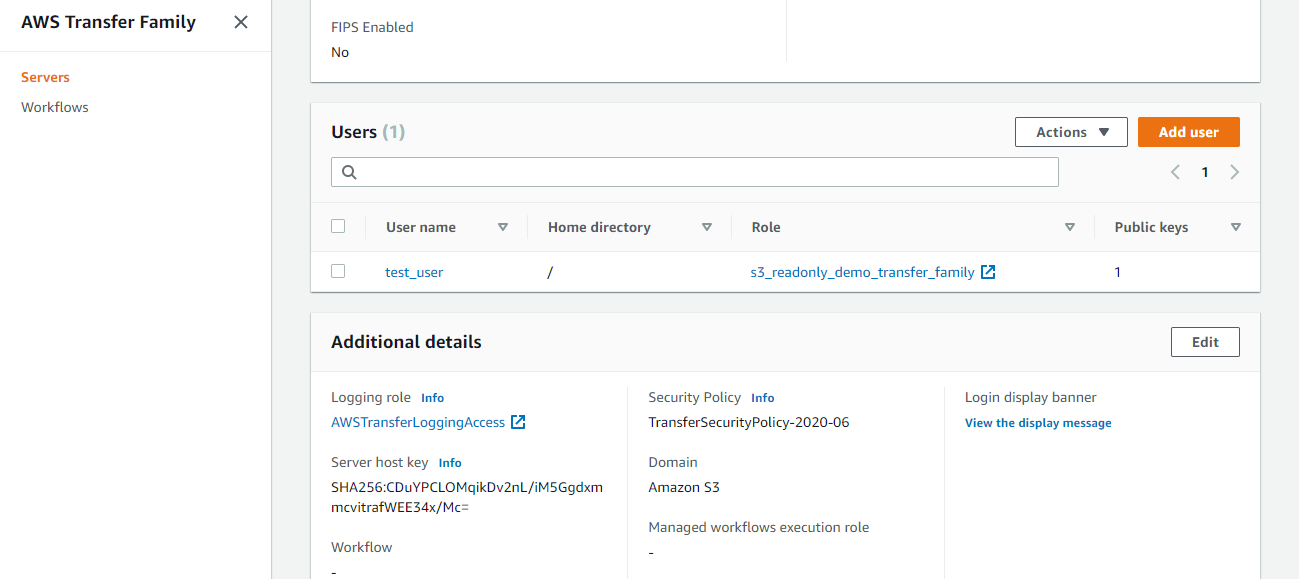
5. After creating the AWS Transfer Family server want to connect this server with the help of a file transfer protocol client these are:
- OpenSSH – A Mac and Linux command line interface utility.
- WinSCP – Only for Windows clients.
- Cyberduck – A Linux, Mac, and Windows graphical client.
- FileZilla – A Linux, Mac, and Windows graphical client.
6. Now configure the connection to use the endpoint hostname for the server that you want to use. This hostname is available on the AWS Transfer Family console.
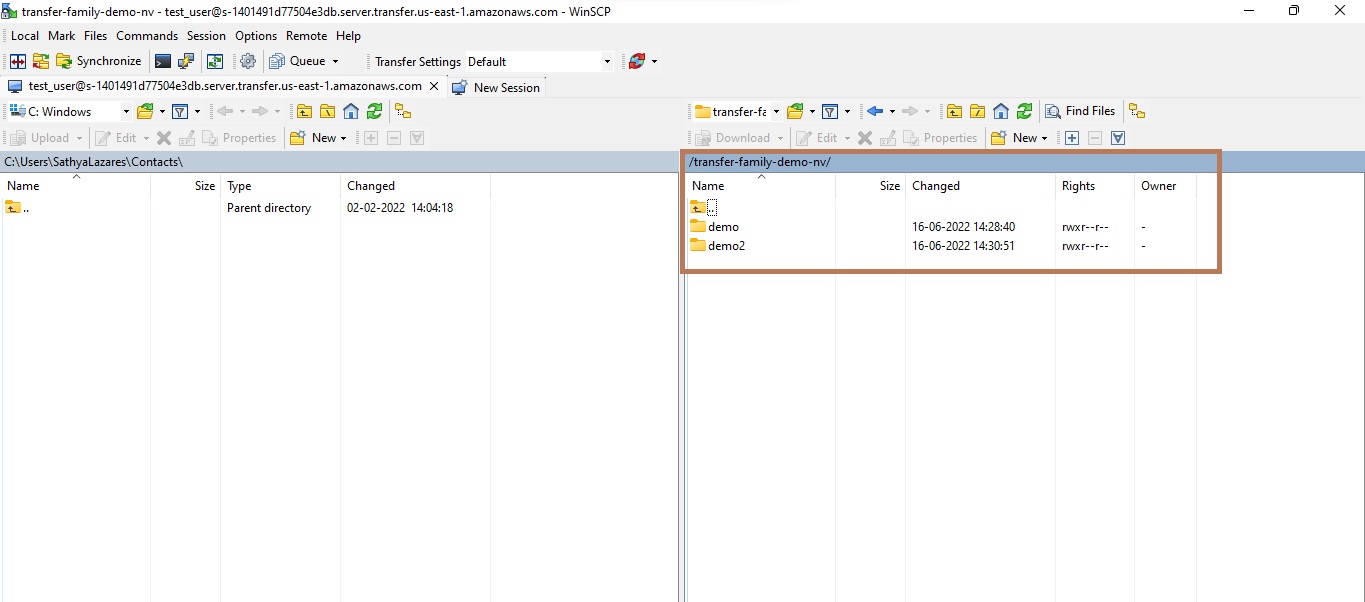
Prerequisites for setting up AWS transfer family
- You have an account on AWS Management Console.
- You need to create an Amazon S3 bucket.
- For accessing that bucket create an IAM Role.
- Download and install the File Transfer Protocol client to access Server
For more details : AWS Cloud
The real-time usage of AWS transfer family
- Modernize your managed file transfers: modernize safe file transfers for regulated data like PCI, PII, or HIPPA with banking and medical institutions.
- Gain insights by growing your data lake: enabling insights by joining IoT devices and common business applications to a data lake for processing and analysis.
- Improve collaboration across your trading partner network: To drive real-time insights across corporate software like ERP, TMI, or other systems, supply chain trade partners need to collaborate and interact more.
- Expand your content distribution business: Increase your customer by offering several connectivity alternatives. To secure your revenue, use the built-in, granular access restrictions.
- Data distribution
- Supply chain
- Content management
- Web serving applications
- AWS’s data lakes are used for uploads from partners and vendors.
- Data transfer inside the organization.
You Might like: AWS Data Migration Service
Benefits of AWS transfer family
The benefits of AWS Transfer Family include:
- A fully managed solution that changes in response to your demands.
- You don’t need to operate any file transfer protocol infrastructure or modify your applications.
- You can use native AWS services for processing, analytics, reporting, auditing, and archival tasks when your data is in secure Amazon S3 storage.
- You get a fully managed elastic file system for use with AWS Cloud Managed service and on-premises resources when you choose Amazon EFS as your data store. Without interfering with applications, Amazon EFS is designed to scale to petabytes on demand. It grows and shrinks automatically as files are added and removed. This makes it unnecessary to control capacity and make provisions for development.
- File Transfer Workflow is a fully managed, serverless service that makes it simple to set up, run, automate, and monitor the processing of files uploaded via AWS Transfer Family.
- You just pay when you use the service; there are no up-front costs.
AWS transfer family pricing
- From the time you establish and configure your server endpoint until the time you terminate it, you are charged hourly for each protocol that is enabled.
- You are charged according to how much data you upload and download using SFTP, FTPS, or FTP.
- The use of managed workflows is free of charge.
Additional Charges
- When you read from and write to in an Amazon Simple Storage Service (S3) or an Amazon Elastic File System(EFS), you are charged as per standard for request, storage, and data transfer.
- You pay standard AWS Data Transfer rates for moving data into and out of the service.
- You will be charged at standard rates for using Amazon Route 53 to search up domain names, Amazon API Gateway to access identity datastores, AWS CloudTrail to track your usage, and Amazon CloudWatch logs and events.
Conclusion
Amazon Transfer Family service is utilized to easily manage and share data with simple, secure, and scalable file transfer. AWS Transfer family services provide different protocols like SFTP, FTPS, and FTP with different storage services like S3 and EFS. In this service we just add the user to access storage and give him an endpoint then the client can download and upload from on-premise or even in the cloud with different resources. AWS transfer family provides flexibility to restrict a particular folder or bucket. AWS Transfer Family integrates different services with nominal charges.
Who we are?
We continuum innovations, Cloud Solutions and Serice Provider, helps business to improvise by utilizing the power of cloud at its best. We deliver personalized solutions to the all the business challenges. With our customer-centric approach as well as rich experience, we promise to accelerate the business operations in all the possible ways. We also provide services include
- AWS Consulting Services
- Azure Consulting Services
- Cloud Managed Security Service
- Data Analytics
And a many more