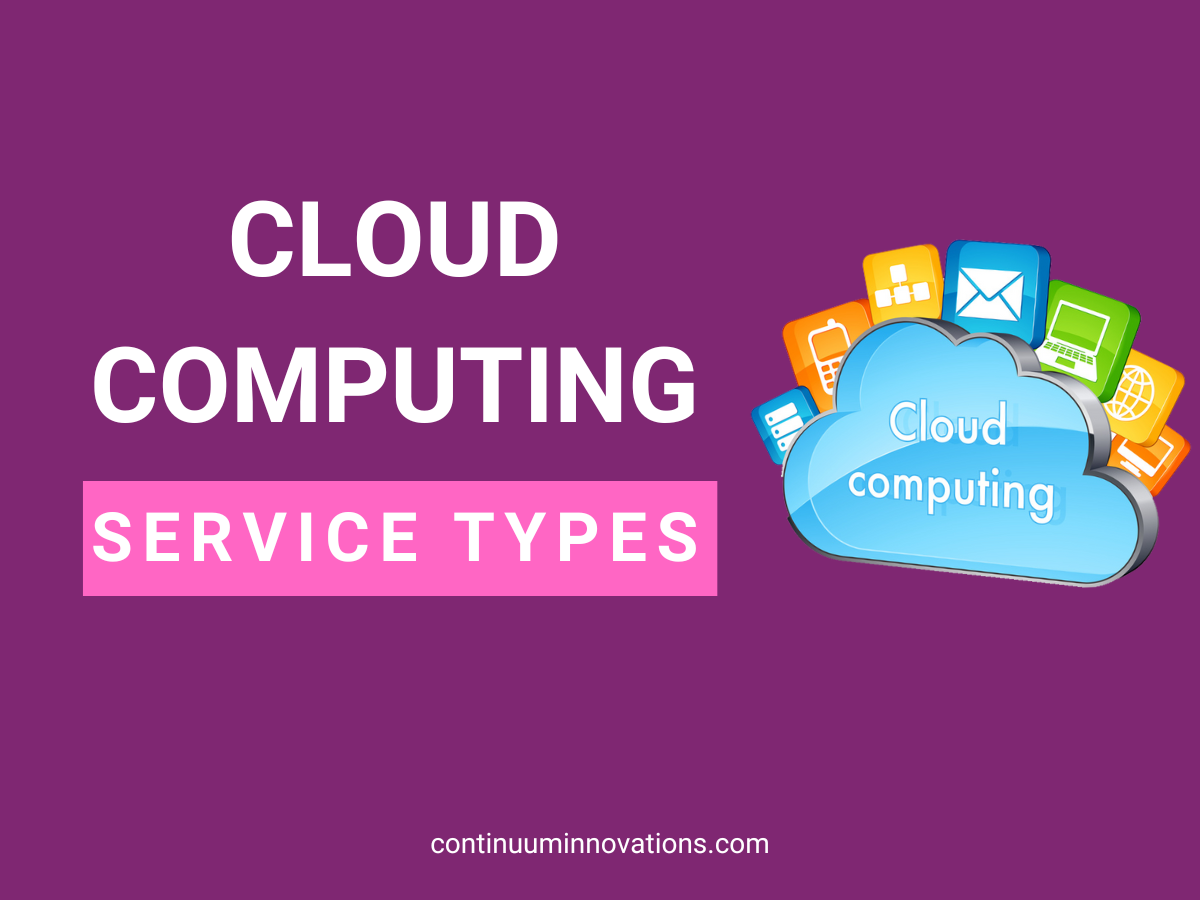Types of Cloud Computing Services
Cloud is not new. Everyone knows it is the place to be. Whether your organization is in the healthcare, IT, retail, or financial industry, the cloud has the potential to re-imagine, re-innovate, and re-invent your business. Simply put, the cloud offers greater efficiency, accelerated innovation, high scalability, more agility, and new opportunities to drive business value to help you stay ahead in the competitive marketplace. It is not surprising, then, that more than 90 percent of global enterprises are in the cloud in some form or shape. So, let’s dig deep into what cloud computing is all about, why businesses need them, and the different types of cloud computing services available:
What is Cloud Computing?
Cloud is all about providing access to types of cloud computing services and products such as storage, networking, servers, databases, development tools, and even business applications through the internet. Instead of investing in procuring physical data centers and servers, training employees to manage them, and providing ongoing maintenance, organizations can access their computing power through the internet. These computing services are hosted at a remote data center managed by the cloud services provider (CSP). So, you can now pay only for your computing power, scale your computing capacity per your business requirements, and access applications and services from anywhere.
Broadly, there are five key features of the cloud, namely:
- Internet Access: By leveraging cloud services, businesses can access data and applications through an internet connection anytime and anywhere.
- Measured Service: Cloud is a measured service, meaning you only pay for what you use. This is the same as the utility bills, such as water and electricity.
- On-demand Self-service: You can request cloud services as per your business demands and they can be provisioned quickly, without any need for manual installation and configuration.
- Shared Resource Pooling: Cloud uses a multi-tenant model so the computing resources are pooled from multiple servers with different resources dynamically assigned and reassigned to the users as per their demand.
- High Elasticity: Cloud is highly elastic, enabling users to scale up or down their cloud usage on par with their changing needs.
Some of the popular cloud service providers are Amazon Web Services (AWS), Microsoft Azure Cloud, and Google Cloud Platform (GCP).
Why Do Businesses Need Cloud Services?
There are several enticing reasons for making cloud services the need of the hour. For most businesses, across all industries, on-premises data centers fail to deliver the agility to grow and the flexibility to thrive. Meanwhile, the massive amounts of data generated in the present-day digital world are worsening the cost and complexity of data center storage, demanding new IT skillsets and tools.
With the cloud, businesses can easily meet the challenging demands of the digital age. They can now quickly respond to the fast-paced, complex business landscape. Apart from these advantages, the following business benefits are making the cloud the most sought-after technology:
- Agility
With cloud computing services, organizations can easily gain access to a myriad of technologies to innovate at a pace and deliver nearly anything at speed. They can quickly ‘plug into’ the resources ranging from infrastructure services like computing and storage to machine learning, the Internet of Things, analytics, and many more. Moreover, cloud users can deploy any technology or service in a quick and efficient manner. This gives them the freedom to experiment and try innovative ideas to improve the customer experience and transform the business.
- Productivity
Physical data centers and servers need a lot of investment in terms of time and resources. You need to handle hardware installation, software patching, maintenance, and other time-intensive IT management tasks. With cloud computing, you don’t need to worry about these tasks. Your IT team can just focus on critical business goals and drive high productivity.
- Performance
The cloud service providers like AWS, Azure, and GCP run their computing services on a globally connected network in secure data centers, which are regularly upgraded to the latest version of fast and efficient computing hardware. This enables you to perform at an optimal level by facilitating a wide range of benefits, such as low network latency for applications and better economies of scale.
- Cost savings
With the cloud, you can do away with the capital expense of procuring hardware & software and installing and running physical data centers and servers. You can also avoid the need to set up an expensive team of IT experts to manage the infrastructure. Cloud helps you save expenses by empowering you to only pay for IT as you consume it. Moreover, the variable costs are significantly less than what you would spend to do it yourself because of the economies of scale. Furthermore, most of the cloud services are available without any up-front costs.
- Reliability
Reliability and availability are major challenges for on-premises data centers. But you don’t need to worry about the said challenges with the cloud. In the cloud ecosystem, the customer data is mirrored at multiple redundant sites on the cloud service provider’s network, so you can easily recover your data during any undesired incidents. Data backup, disaster recovery, and business continuity are now a cakewalk with the cloud.
- Security
Cloud service providers are continually investing in the latest security technologies and controls to strengthen the overall security posture of the customers. This not only helps you protect your data, applications, and infrastructure from potential threats but also better meets the regulatory requirements with ease.
Different Types of Cloud Computing Services
As you try to move your business to the cloud, either for application deployment or infrastructure deployment, it’s imperative to know the various types of cloud computing services and how they are different from each other. As of now, there are three primary types of cloud computing services model available in the market, namely, Infrastructure as a Service (IaaS), Platform as a Service (PaaS), and Software as a Service (SaaS). However, there is often confusion among these three cloud delivery models, so our team of cloud experts at Continuum Innovations has curated a very detailed description of each cloud computing type. This detailed comparison helps you understand the different types of cloud services and which is most suitable for your business. Let’s delve deep:
Infrastructure as a Service (IaaS)
As mentioned earlier, IaaS is one of the three primary cloud computing types. With IaaS, cloud users get on-demand access to basic computing services such as storage, network, and primary or virtual servers over the internet. The Infrastructure as a Service model allows users to scale up or scale down their resources as per their needs and pay as per their usage. This aspect helps users in avoiding the need for high, up-front capital expenditures for owing unnecessary infrastructure and for overbuying resources to deal with periodic spikes in usage.
In addition to pay-as-you-go and cost savings, IaaS offers the following benefits:
- Speed: IaaS enables cloud customers to provision resources of any size in a matter of minutes, test new, innovative ideas quickly, and deliver solutions even quicker.
- Availability: Through cloud regions and availability zones, cloud service providers ensures that cloud services are available without any interruptions.
- Scalability: IaaS offers almost limitless capacity, so you can scale your resources either automatically (or with some human intervention) from one instance of an application or workload to many.
- Low latency & high performance: The geographic footprint of IaaS cloud service providers is very vast and spread across the globe, enabling users to put apps and services closer to their location. This significantly reduces latency and improves performance.
As IaaS provides access to fundamental computing services, it is capable of supporting use cases of all types. Infrastructure as a Service is typically used for data storage, analytics, backup & recovery, development & testing environments, website hosting, and applications. This cloud computing type is also suitable for deploying and running business software and applications such as SAP.
Examples of Infrastructure as a Service
Some of the most popular examples of IaaS include:
- Amazon Elastic Compute Cloud (EC2)
- Microsoft Azure
- Google Compute Engine (GCE)
- Rackspace
- DigitalOcean
- Linode
- Cisco Metapod
- Oracle Cloud
- IBM Cloud
Platform as a Service (PaaS)
With PaaS, cloud users get on-demand access to a complete cloud platform that includes hardware, software stack, infrastructure, and development tools via the internet. So, your software development team can easily develop, run, and manage their applications without the need to deal with the cost, and complexity of building and maintaining that platform on-premises.
The PaaS service provider hosts everything, from servers and networks to storage, databases, and development tools at their data center. So, your DevOps team can use the PaaS service to spin up the servers and environments they require to build, test, deploy, run, maintain, update, and scale applications in a quick and cost-effective manner.
Some other benefits of using the PaaS model are:
- Improved time to market: PaaS enables you to easily build and maintain an application development platform without any need for pricing and deploying the hardware and software you need to do so. All you need to do is simply tap into the PaaS offering to provision resources and develop immediately.
- High Accessibility: PaaS offers affordable access to a myriad of resources throughout the application stack. Some include OSs, databases, middleware, and development tools.
- Drives Innovation: Platform as a Service gives your team the freedom to experiment, without any scope for any risk. Your team can try or test new operating systems, languages, and tools without making significant investments.
- High scalability: PaaS enables you to scale up and down your computing, storage, and networking capacity and start using it immediately, as per your requirements.
- Improved flexibility: PaaS provides a shared software development environment to enable your DevOps team to gain access to all the tools they need via the internet without any location constraints.
- Reduced overall costs: In addition to infrastructure costs, PaaS also reduces software licensing costs. And by handling patches, updates, and other administrative tasks, PaaS can also reduce your overall application management costs.
As PaaS provides an integrated and ready-to-use platform, it is leveraged for many use cases. The in-built frameworks make it easier for teams to build, run, manage, and secure application programming interfaces (APIs) for sharing data and functionality between applications. PaaS can also support various programming languages, tools, and application environments used for IoT application development. This cloud model also facilitates fully configured environments for automating the DevOps software development lifecycle.
Examples of Platform as a Service (PaaS)
Some of the most popular PaaS cloud computing services are:
- AWS Elastic Beanstalk
- Microsoft Azure
- Google App Engine
- Rackspace Cloud Sites
- Salesforce’s Lightning Platform
- Force.com
- Apache Stratos
- Red Hat OpenShift
Software as a Service (SaaS)
Also known as cloud-based software or cloud applications services, SaaS enables users to access application software hosted on the cloud network of the service provider. Users can access the vendor’s cloud-based software via a web browser, a dedicated desktop client, or an API that integrates with their desktop or mobile OS. With SaaS, cloud users are relieved from the burden of managing, installing, or upgrading software, as the cloud service providers manage everything. Moreover, users can scale their resources up or down as per their business needs. SaaS is a subscription-based offering where cloud users can subscribe to the software on a monthly or annual basis or can prefer a pay-as-you-go model.
In addition to the faster time-to-value, scalability, and cost savings, SaaS offers the following benefits:
- Automatic upgrades: The SaaS offering enables cloud users to automatically upgrade to the new features as soon as the vendor releases them, without any need to orchestrate an on-premises upgrade.
- Data Protection: With SaaS, your applications are in the cloud. So, during any security event or system crash, your data is safe in the cloud.
These enticing benefits have made SaaS the primary cloud computing delivery model for most commercial software in recent times. A wide range of SaaS solutions are available in the market today, ranging from the most focused industry and departmental applications to powerful enterprise software databases and AI software.
Examples of Software as a Service (SaaS)
Some of the popular examples of SaaS cloud computing services are:
- Google Workspace
- Dropbox
- Salesforce
- Cisco WebEx
- Concur
- GoToMeeting
- Google Apps
- MailChimp
- Hubspot
Apart from the three primary types of cloud computing services mentioned above, there’s another cloud computing delivery model that has gained huge traction in recent times. Let’s have a look:
Function as a Service (FaaS)
Serverless computing is a cloud computing model that relieves cloud users from the backend infrastructure management processes, such as provisioning, patching, scaling, and scheduling. As the cloud service providers handle all these arduous tasks, your development team can focus their entire time and effort on building effective, error-free code.
Moreover, serverless computing runs application code as per the request and automatically scales the supporting infrastructure up and down as per the number of requests. Furthermore, users are charged only for the resources used when the application is running, there’s no charge for idle capacity.
Function as a Service is a subset of the serverless computing model. It enables your development team to run portions of application code (called functions) in response to specific events or requests, without the need to manage the infrastructure required to run the code. Everything required to execute the code—physical hardware, virtual machine OS, and web server software management—is provisioned automatically by the vendor in real time while the code execution takes place and is unprovisioned once the execution completes. With FaaS, you pay only when the execution takes place. Your billing starts when code execution starts and stops when code execution stops.
Examples of Function as a Service (FaaS)
Some of the popular examples of the FaaS cloud computing delivery model are:
- AWS Lambda
- Google Cloud Functions
- Microsoft Azure Functions
- IBM Cloud Functions
- OpenFaaS
Cloud Computing Services: IaaS vs. PaaS vs. SaaS vs. FaaS
One of the easiest ways to understand the differences between IaaS, PaaS, SaaS, and FaaS is by knowing the elements of the stack managed by the cloud users and those managed by the vendor. In a traditional on-premises setup, the end-user takes the sole responsibility of managing the whole stack, from physical servers and networking hardware to operating systems, middleware, and so on.
With cloud computing services, the responsibility for managing the stack rests with the cloud service providers. While IaaS abstracts away the management of physical servers for computing, networking, and storage, among others, PaaS goes a step further and abstracts away the management of the operating system, middleware, and runtime. On the other hand, FaaS, or serverless computing, abstracts away the management of everything except the application code. Whereas SaaS abstracts away the management of the entire stack.
IaaS vs. PaaS vs. SaaS vs. FaaS: Who manages what?
| On-premises | IaaS | PaaS | FaaS | SaaS | |
| Managed by | |||||
| Applications | End-user | End-user | End-user | End-user | Service provider |
| Data | End-user | End-user | End-user | Service provider | Service provider |
| Runtime | End-user | End-user | Service provider | Service provider | Service provider |
| Middleware | End-user | End-user | Service provider | Service provider | Service provider |
| OS | End-user | Service provider | Service provider | Service provider | Service provider |
| Virtualization | End-user | Service provider | Service provider | Service provider | Service provider |
| Servers | End-user | Service provider | Service provider | Service provider | Service provider |
| Storage | End-user | Service provider | Service provider | Service provider | Service provider |
| Networking | End-user | Service provider | Service provider | Service provider | Service provider |
Conclusion
One thing is clear now – each one of the four cloud computing service types benefits businesses by improving efficiency and reducing overall costs. You can leverage either one cloud computing service or a combination of two or more as per your business nature, processes, and requirements. However, a rushed approach to any cloud service without any clear understanding can end up costing you more than the on-premises setup. It is wise to rope in cloud experts like Continuum Innovations to help you leverage the best of all clouds.
How Continuum Innovations Can Help You Migrate to the Cloud?
There’s no one-size-fits-all approach to cloud migration. Your organization needs an intelligent cloud migration strategy that strikes the balance between business drivers, technology needs, and market dynamics and helps you achieve the right blend of scale, shape, and speed for your unique business needs. We, at Continuum Innovations, help you realize that strategy. Our team of cloud experts brings in deep domain expertise and industry knowledge to help choose the different types of cloud computing services that best suits your business.
Partner with us to maximize the value of cloud investments.
After all, we understand the heart of the cloud.