Getting Started With SageMaker Studio
Machine Learning and Artificial Intelligence started to take over each and every industrial sector. Technology is grooming itself to make life easier for those who utilize it as well as who built it. However, building, training, and deploying machine learning models can be a complex and time-consuming process. Amazon has discovered one such ground-breaking service purposely for data engineers: Amazon SageMaker Studio. In this article, let’s get a detailed insights about how significant it is. let’s get started.
What is Amazon SageMaker Studio?
You might hear about Integrated Development Environment (IDE) which is a kind of software application helps developers to do their job easily and effectively. Amazon SageMaker is also the IDE dedicated to machine learning engineers.
It provides single web-based interface to handle various actions like development steps for ML, Data preparation, model training and model deployment. These user-friendly features are proof enough to increase the productivity of data science team up to 10x.
Without leaving SageMaker Studio, you can create multiple things like uploading data, notebooks creation, fine tuning models and also can collaborate within your organization.
How Does It Works?
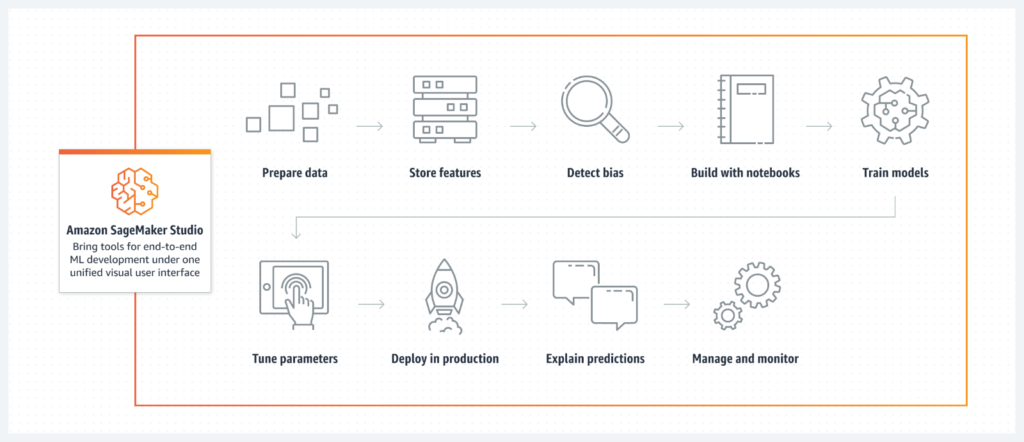
Amazon SageMaker Studio is the first IDE built for Machine Learning. It acts as a compact workspace to access all kinds of tools for end-to-end ML development. Here the data engineer can do anything from preparing the data to training the models.
Data is prepared based upon the requirements and then features are stored. bias is detected and refined data is used to train models, Parameters are tuned and then the model is deployed in the production. The deployed model can be managed and monitor by data engineers.
Getting started with Amazon SageMaker Studio is easy. All you need is an AWS account. Once you have an account, you can sign in to the SageMaker Studio console and create a new project. From there, you can create new Jupyter notebooks, add datasets, and start building and training your models.
You Might Like : How to implement datalake in AWS
Benefits Of Using Amazon SageMaker Studio Notebook
- Studio Notebook is 10x faster than the ordinary one.
- User can instantly share the notebook with generated shareable link
- Phython SDk is pre-installed with studio notebook
- One can access anything within the studio, i.e, they can train, debug, track, and monitor your models without logout the studio.
- Files created in the studio notebook is stored directly in Amazon EFS so that you can access the file whenever needed.
- With IAM identity, one can directly access the studio
- Predefined SageMaker images are installed with the studio
Key Features
Features are explained under specific scenarios like
- Data Preparation
- Build
- Model Training
- Management and Deployment
- Bias Detection
Data Preparation
- Data Preparation with no code or low code within few clicks
- SageMaker Data Wrangler considerably reduces time from weeks to minutes to prepare data
- Quick Data Processing
- Central feature store to fully-manage and reuse the features
Build
- SageMaker Autopilot takes responsibility to build, train and tune the machine learning models based upon the data.
- Can use 15 built-in algorithms in prebuilt container
- SageMaker JumpStart provided to deploy hundreds of prebuilt solutions.
- SageMaker studio notebooks helps to build model quickly
- Notebook collaboration allows coedit and to review the results efficiently
Model Training
- Save big up to 90% by utilizing managed spot instance training.
- Browse, search, compare and review experiments.
- Automatic model tuning based upon the numerous algorithm parameters.
- SageMaker Debugger helps out in training jobs in real time.

Management and Deployment
- Handle SageMaker Model Deployment for diverse needs for use cases like NLP and computer vision.
- SageMaker multi-model endpoints to deploy thousands of models in a single endpoint.
- SageMaker Model Registry helps to track model versions centrally
- Drive new models for application production with SageMaker Projects.
- SageMaker model monitor assist with maintaining the quality by detect the drift.
- Studio notebook makes automatic conversation
- From data preparation, model training, model tuning, one can automate workflows with SageMaker Pipelines.
Bias detection in ML models
Using SageMaker Clarify, you can look at the qualities you specify to detect and restrict any bias during data preparation, after model training, and in your deployed model.
Conclusion
Amazon SageMaker Studio is such is a valuable tool for any organization looking to streamline and optimize their machine learning development process. This tech will take a big part in building marvelous things beyond our vision. Hope for the good!


